WE SHARE OUR KNOWLEDGE
July 29 2025
End of support for Windows 10 in October 2025 – time to switch to Windows 11!

On October 14, 2025, Microsoft will officially end support for Windows 10. Without security updates, your data and system stability will be at real risk. Find out why it’s worth planning your migration to Windows 11 today and how to prepare for the transition.
Although your computer will continue to run, the lack of security updates will make it vulnerable to hacker attacks and other threats. For businesses and individual users alike, this means taking swift action is essential to protect data and ensure business continuity.
What does the end of technical support for Windows 10 mean?
Technical support is much more than just access to help or quick fixes for bugs. It primarily involves comprehensive care for system security and stability, including regular security updates, functional improvements, and the elimination of potential vulnerabilities that cybercriminals could exploit. This ensures users can work in a secure environment, minimizing the risk of data loss or disruptions in daily operations.
After October 14, 2025, Microsoft will end support for Windows 10, which means:
-
No more security patches or system updates will be released—these are essential for protecting against modern threats such as viruses, ransomware, and sophisticated hacking attacks.
-
Users will lose access to official technical support from Microsoft, making it harder to resolve issues and increasing the risk of downtime.
-
The system will become much more vulnerable to cyberattacks, as hackers often exploit known software vulnerabilities that are no longer patched.
No security updates means leaving the door open for cybercriminals. Continuing to use an unsupported system is a serious risk. Now is the time to plan your migration to newer, supported solutions to protect your data and ensure your business runs without disruption.
Windows 11 step by step – how to prepare for the transition
Step 1: check hardware requirements
Make sure your existing computers meet the minimum system requirements for Windows 11, including:
-
Intel Core 8th generation processor or newer
-
At least 4 GB of RAM
-
Minimum 64 GB of free disk space
-
TPM 2.0 module (Trusted Platform Module)
Step 2: Back up your data
Before migrating, secure important files and documents to avoid data loss during the upgrade process.
Step 3: Test software and hardware compatibility
Verify that the applications used in your organization run properly on Windows 11 and check for any issues with drivers or peripherals.
Step 4: Prepare a migration plan
Define a clear implementation schedule, the scope of devices to be updated, and assign responsibilities for each stage of the process.
Step 5: Train employees
Provide brief training sessions or educational materials to help users familiarize themselves with the new features and interface.
Step 6: Deploy the update
Begin installing Windows 11 on selected devices in accordance with the prepared migration plan.
Step 7: Monitor performance and address issues
After migration, monitor system stability and efficiency, and respond quickly to any technical challenges that may arise.
Is it worth upgrading to Windows 11 now?
Migrating to Windows 11 is currently the best solution for companies that want to ensure security, stability, and business continuity after support for Windows 10 ends. By taking action now, you can effectively prepare your organization for the upcoming changes.
Most importantly, you gain protection against security threats.
Early adoption of the new system also gives you time for a smooth transition—it allows you to solve potential issues, train employees, and adapt your IT infrastructure without rushing.
What’s more, Windows 11 introduces new features and improvements that enhance user experience and work efficiency. You also benefit from greater flexibility in budget planning—by spreading migration costs over time, you avoid unexpected expenses.
How the Sagitum team supports your company in migrating to Windows 11
Sagitum can become your trusted partner in the migration to Windows 11, offering comprehensive support at every stage of the transformation.
We assist with:
-
Needs analysis, tailored to the specifics of your business
-
Preparing the IT infrastructure and creating an action plan adapted to your organization
-
Conducting a technical audit and assessing hardware and software compatibility
-
Planning and executing a safe and efficient system rollout
Additionally, we offer user training and full technical support—both during the migration process and after its completion. Our team of experts oversees the entire operation, minimizing the risk of downtime and technical issues.
Migrating to a new operating system is not just about technology—it’s about the comfort and security of your entire team. That’s why we take care of every detail—from planning to the final update.
By working with Sagitum, you can be confident that the transition to Windows 11 will be well-organized, secure, and stress-free for your organization.